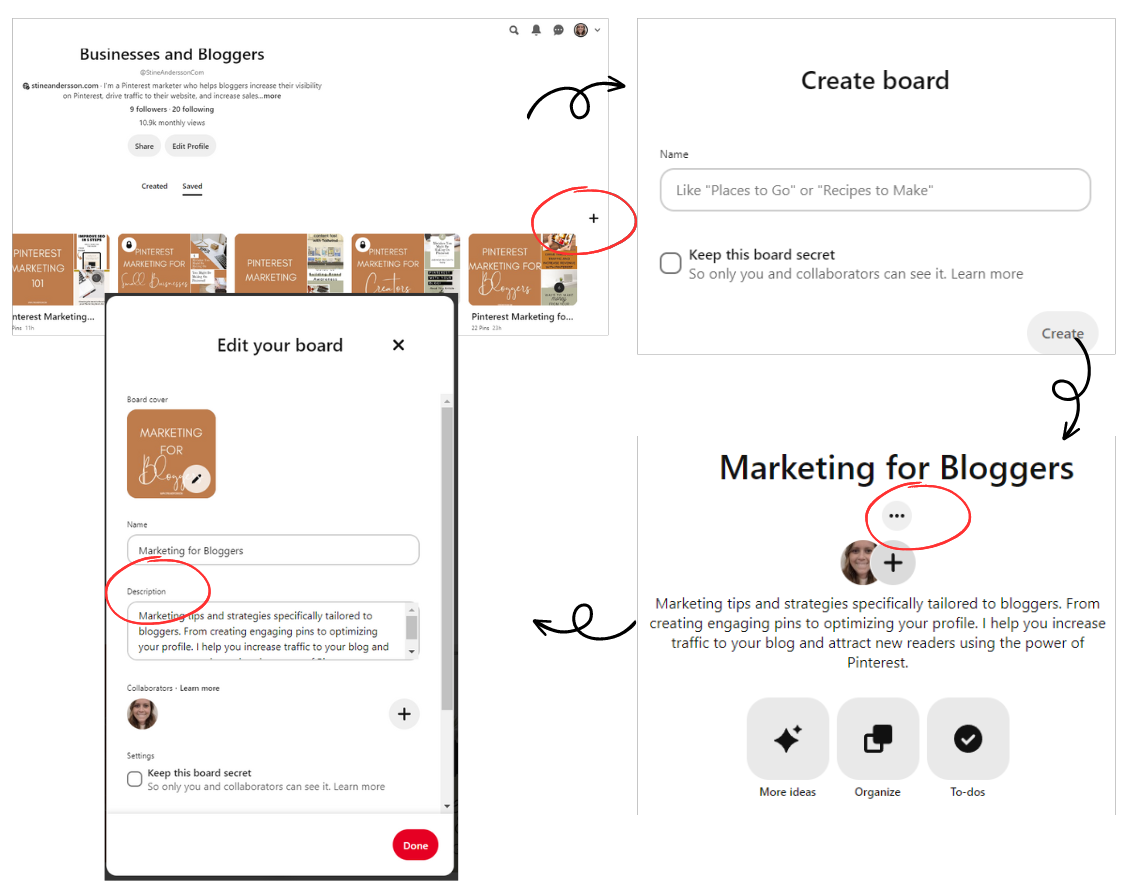Many people tend to overlook or neglect their Pinterest boards, either leaving them blank with the intention to update them later, not being aware of their importance, or simply not caring. In this article, I will guide you through the process of easily setting up your boards for success.
But first, let’s understand why it’s crucial to optimize your boards. The algorithm takes into account every aspect of your account to ensure that your content reaches the right audience. This means that anything you can fill out or edit should be given proper attention. By optimizing your boards, you increase your chances of being discovered when people search for content related to what you’re posting. So, it’s essential to make the most of every opportunity to enhance your account’s visibility and attract the right audience.
When you first create a board, you are only required to provide a name for it before hitting the create button. This is where many people miss a crucial step. To ensure your board is properly set up, follow these simple steps:
1. Create the board with an SEO-optimized name.
2. Access the board and click on the three dots.
3. Select “Edit board” from the options.
4. Add a well-crafted and keyword-optimized description.
It’s really not as complicated as it may seem!
To get more tips on optimizing your account and pins join my SEO email course for bloggers!
To create a keyword-optimized board, you can take advantage of our good friend ChatGPT.
Here’s a prompt you can use:
“Give me a Pinterest board description template that I can use, leaving spaces for me to insert keywords related to the board’s content.”
After generating the template, ensure to review and personalize it. Here’s an example of a well-crafted board description:
“Welcome to [Your Board Name]! This Pinterest board is dedicated to [brief description of the board’s theme or topic]. Here, you’ll find a curated collection of [keyword 1], [keyword 2], [keyword 3], and [keyword 4] ideas, inspiration, and resources.”
On the other hand, avoid using a description like this one:
“Keywords: [keyword 1], [keyword 2], [keyword 3], [keyword 4], [keyword 5], [keyword 6], [keyword 7], [keyword 8], [keyword 9], [keyword 10], [keyword 11], [keyword 12], [keyword 13], [keyword 14], [keyword 15], [keyword 16], [keyword 17], [keyword 18], [keyword 19], [keyword 20], [keyword 21], [keyword 22], [keyword 23], [keyword 24], [keyword 25], [keyword 26], [keyword 27], [keyword 28], [keyword 29], [keyword 30], [keyword 31], [keyword 32].”
This practice, known as keyword stuffing, can have negative consequences. It may result in your account being marked as spam, and ultimately, your account might be taken down. Instead, incorporate your keywords naturally within readable sentences, and consider using both long-tail and short-tail keywords for better optimization.
Pro tip: While not necessary, you can also add a board cover in the Edit board section.
Additionally, you have the option to make your board secret. This is recommended for any boards that are not related to your niche but are for personal use. By doing so, you can still pin content, while ensuring your account remains optimized for your business.
Remember, optimizing your Pinterest boards with well-crafted descriptions and appropriate keywords is key to attracting the right audience and maximizing your board’s reach.