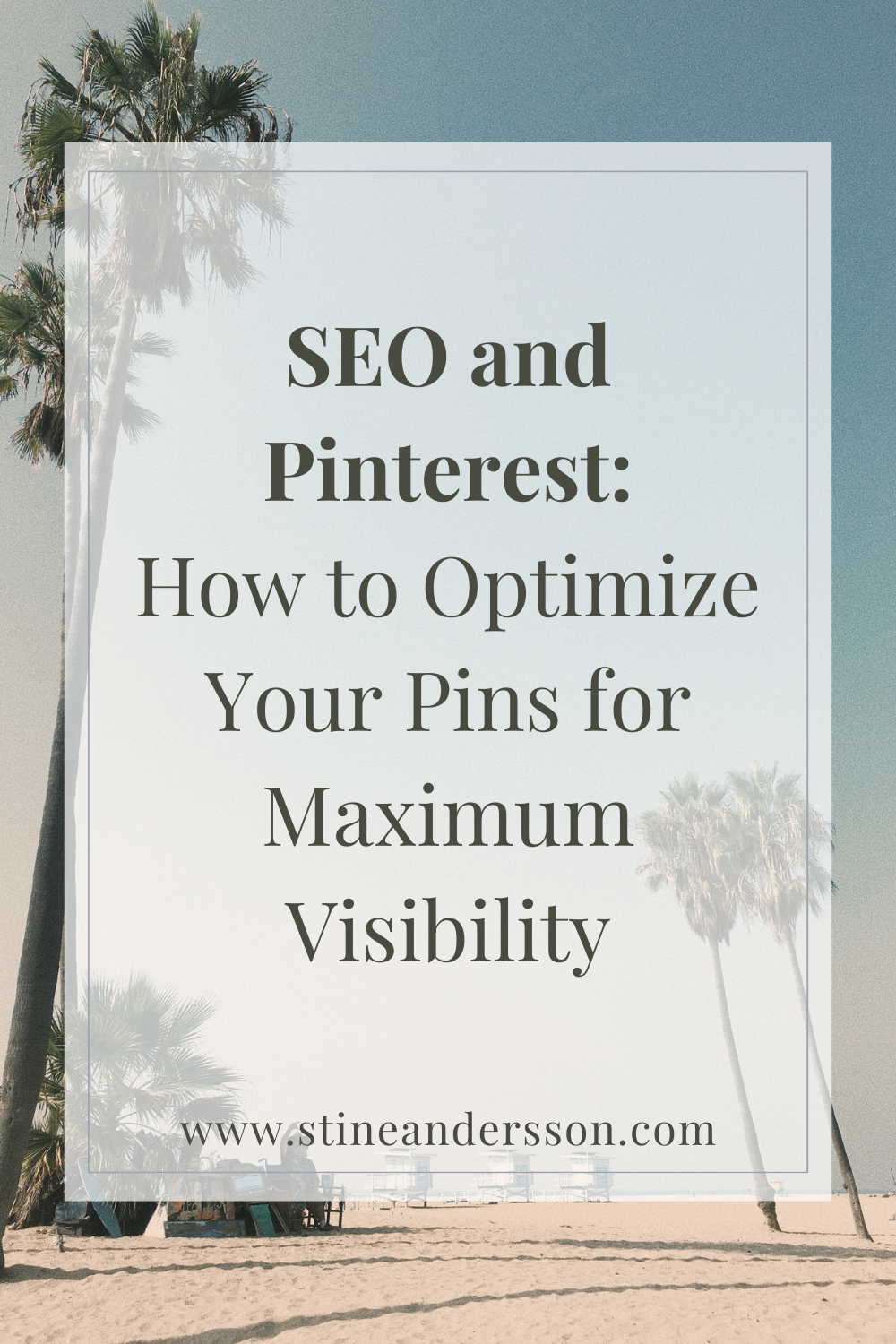In the digital marketing realm, Pinterest is more than just a platform for inspiration and creativity. It’s a powerful tool for boosting your SEO efforts. Optimizing your pins for maximum visibility can drive significant traffic to your website. Let’s explore how to harness the SEO potential of Pinterest to elevate your online presence.
Understanding Pinterest SEO
Pinterest SEO involves optimizing your pins and boards to appear in both Pinterest search results and Google searches. Since Pinterest functions as a visual search engine, its SEO principles share similarities with traditional search engines like Google.
If you want to know how to leverage Pinterest in 2024 click here
1. Optimize Your Pinterest Profile
Start with your profile. Use a business account for access to more features. Include keywords relevant to your business in your profile name and description. For example, if you sell eco-friendly products, use keywords like “Sustainable Lifestyle Products” in your profile.
2. Create Keyword-Rich Board Titles and Descriptions
Your boards should have clear, descriptive titles and descriptions with relevant keywords. This helps Pinterest understand the content of your boards and improves their visibility in search results. More about optimizing boards here
3. Craft Keyword-Optimized Pin Descriptions
Pin descriptions are crucial for SEO. Use relevant, long-tail keywords that your target audience might use to search. For instance, instead of “branding ideas,” use “retro branding for photographers.”
4. Use High-Quality, Relevant Images
Pinterest is all about visuals. Use high-quality, visually appealing images that reflect your content. Images should be clear, well-composed, and relevant to the keywords and descriptions you use.
5. Leverage Rich Pins
Rich Pins provides more context about your pin by displaying extra information directly from your website. Whether it’s a product, recipe, or article, Rich Pins can improve engagement and drive traffic to your site.
6. Include Text Overlay on Images
Text overlays on images can help communicate your message more clearly. They also provide an opportunity to include additional keywords, which can boost your pin’s searchability.
7. Consistency is Key
Regularly pinning high-quality content increases your visibility on Pinterest. Develop a consistent pinning schedule to keep your audience engaged and improve your pins’ performance in searches.
8. Use Pinterest Analytics
Monitor your Pinterest Analytics to understand what’s working. Pay attention to which pins and boards are getting the most views and engagement, and use these insights to inform your future content strategy.
9. Link Back to Your Website
Make sure your pins link back to your website. This not only drives traffic but also signals to search engines that your website is a source of valuable content, which can improve your overall SEO.
Optimizing your Pinterest content for SEO is a vital step in enhancing your online visibility. By strategically using keywords, creating quality content, and engaging with the community, you can significantly boost your Pinterest presence and drive meaningful traffic to your website. Dive into the world of Pinterest SEO, and watch your digital footprint grow!